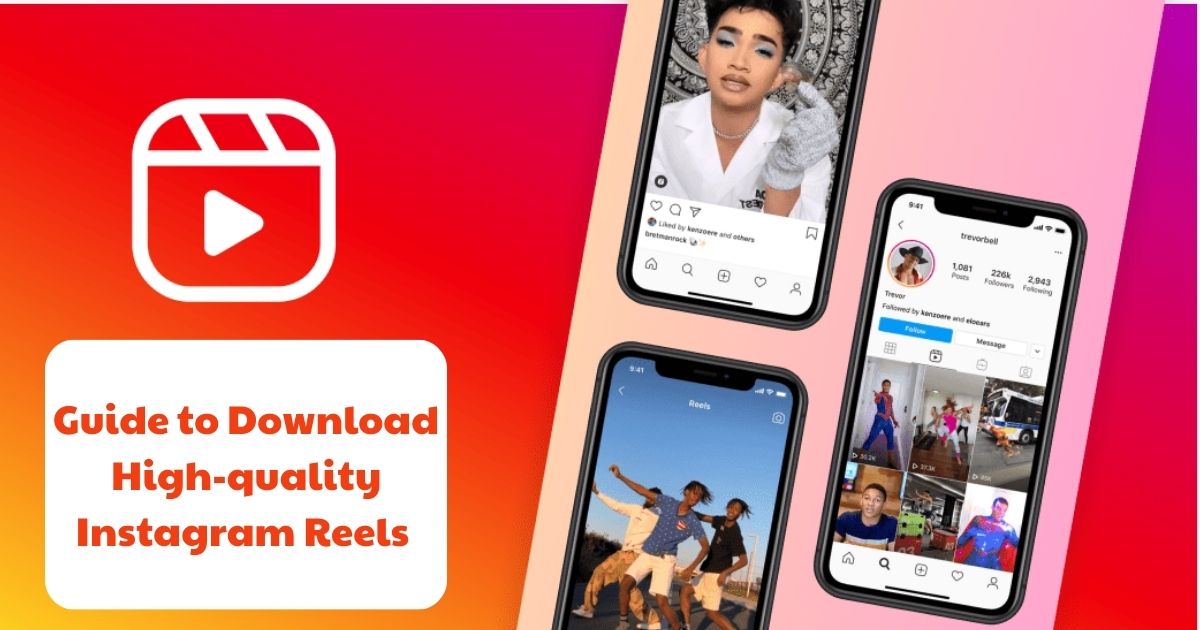
Step-by-step Guide to Download High-quality Instagram Reels
Do you want to save those “million-view” Instagram Reels, but the download quality isn’t what you expected? Don’t worry! This article will provide you with a guide to download high-quality Instagram Reels to your phone and computer. We will also look into why downloaded videos often lack sharpness and how to fix this issue.
Why is the Download Quality of Instagram Reels Often Not High-Resolution?
When you download videos from Instagram using screen recording or some online tools, you might notice that the video quality isn’t as good as when you watch it directly on the app. There are several reasons for this:
- Data Compression: Instagram uses data compression techniques to reduce file sizes and save bandwidth, which results in reduced video quality.
- Download Tools: The method of downloading is crucial in determining video quality. Therefore, if you want to save Instagram Reels with high quality, you should avoid screen recording. Although this method is convenient, it results in low-quality images and requires extensive editing. Moreover, you should choose the right download tools. Many online download tools do not support downloading videos of the highest quality.
- Online Streaming Mode: Videos on Instagram are optimized for streaming, not downloading.
- Device Video Quality Settings: The quality of downloaded videos can be affected by the video quality settings on your device.
Understanding these reasons will help you find ways to download Reels with the highest quality.
Guide to Download High-quality Instagram Reels to Your Phone
To download Reels to your phone with high quality, you need to use a reputable download tool or supporting app. Here are the specific steps:
Using a Download Website
Step 1: Copy the Reels Link
- Go to your Instagram app and locate the Reels video you wish to save to your phone.
- Choose “Copy Link” by clicking the three dots (…) located at the bottom right of the video.
Step 2: Access the Download Website
Open a browser on your phone and go to a website that supports downloading videos from Instagram like AleeMusic, SaveFrom.net, or Instadownloader. Among these, AleeMusic is very convenient, allowing users to quickly download Instagram Reels with high quality.
Step 3: Paste the Link
Paste the link you copied into the input field on the website and click “Download”.
Step 4: Choose Video Quality
Some websites will allow you to choose the video quality. Select the highest resolution option to ensure the best quality.
Step 5: Download the Video
Click the download button, follow the website’s instructions, and wait for the video to be saved to your phone.
Using a Download App
Step 1: Install the App
Download and install an app that supports downloading videos from Instagram like Video Downloader for Instagram or FastSave.
Step 2: Copy the Reels Link
Follow the same steps as above, and copy the link of the Reels video you want to download.
Step 3: Paste the Link into the App
Open the download app and paste the link into the input field.
Step 4: Download the Video
Select the option to download with the highest quality and save the video to your phone.
Guide to Download High-quality Instagram Reels to Your Computer
Downloading Reels to your computer is just as simple, you only need to follow these steps:
Using a Browser
Step 1: Copy the Reels Link
- Access Instagram on your computer browser and find the Reels video you want to download.
- Click on the three-dots button next to the video, then click “Copy Link”.
Step 2: Access the Download Website
Open a website such as AleeMusic, SaveFrom.net, or DownloadGram.
Step 3: Paste the Link
Paste the link into the input field on the website and click “Download”.
Step 4: Choose Video Quality
Select the highest resolution option and download the video to your computer.
Using Download Software
Step 1: Install Software
Download and install software that supports downloading videos from Instagram like 4K Video Downloader or JDownloader.
Step 2: Copy the Reels Link
Follow the same steps, and copy the Reels video link.
Step 3: Paste the Link into the Software
Open the software and paste the link into the input field.
Step 4: Choose Video Quality
Select the highest-quality video option and download it.
Tips for Downloading Reels with the Highest Quality
To ensure the reel videos you download are of the highest quality, besides the guide to download high-quality Instagram Reels, you should keep these tips in mind:
- Original Video Quality: Regardless of how good the tool is, it’s hard to improve the original video quality from Instagram. Therefore, you should choose to download Reels videos that already have sharp images and high resolution to ensure the best results.
- Choose the Right Tool: Use reputable download tools and websites. Avoid using unknown tools that may reduce video quality.
- Check Settings: If the tool or website allows you to choose video quality, always select the highest option. Ideally, choose an HD or higher video format when downloading. Also, turn off the data-saving mode on your phone or computer.
- Stable Internet Connection: Ensure you have a strong and stable internet connection to avoid interruptions during the download process.
- Update Software: Use updated versions of the apps or software to ensure they work best and are free from bugs.
Conclusion
Downloading high-quality Instagram Reels can be easier if you know the right tools and methods to use. By following the guide to download high-quality Instagram Reels and the tips in this article, you can save your favorite Reels videos of the best quality. Try it out and experience the difference when you can view and share the sharpest and most vibrant videos. Good luck!