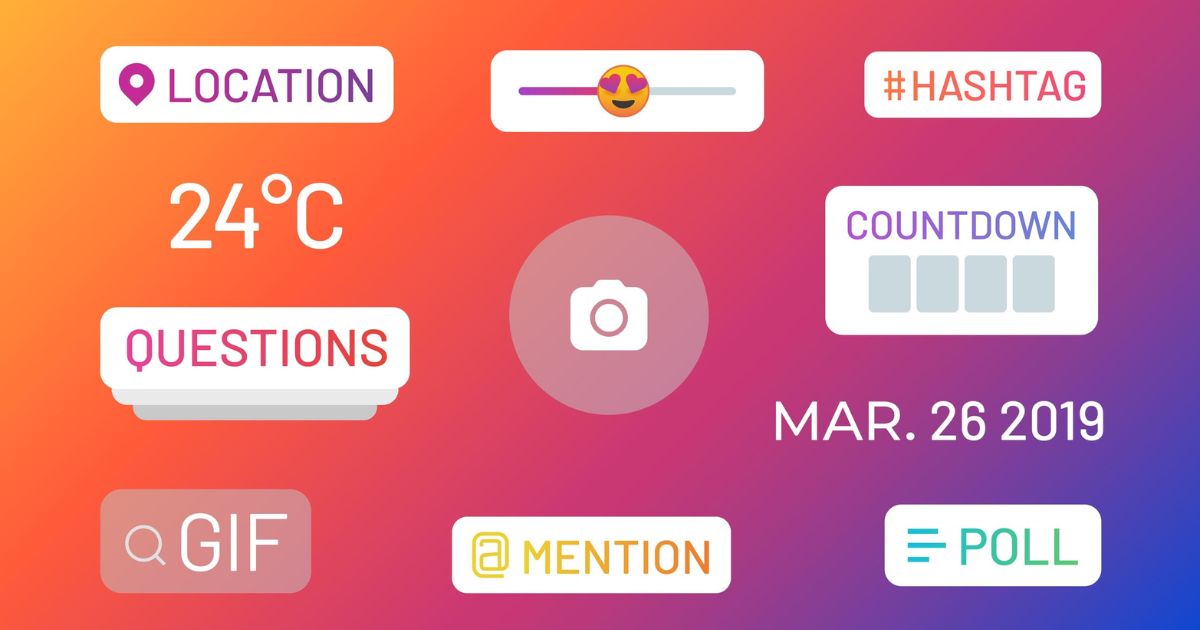
Top 6 New Features of Instagram Stories in 2024 (Easy Guide and Tips)
Instagram Stories is a vital feature on Instagram, allowing users to share fleeting moments of their daily lives in a fun and vibrant way. In 2024, this platform has rolled out several new features of Instagram Stories, enhancing user experience and offering more creative tools. In this blog, AleeMusic will detail the latest Instagram Stories features and how you can make the most of them.
Feature #1. Add Yours Music
One of the standout new features of Instagram Stories is the “Add Yours Music” feature. This allows users to add diverse background music to different scenes in their Stories, effectively conveying emotions and capturing viewers’ attention. This feature provides greater variety and personalization for your Stories videos.
Additionally, after posting, your friends can change the song by selecting “Add Yours Music,” fostering excellent interaction between the poster and the viewer.
How to Use:
- Open Instagram Stories.
- Tap the sticker icon in the Story editing frame at the top of the screen.
- A new interface with various features/stickers will appear.
- Select the “Add Yours Music” feature.
- In the music frame that appears, tap the “+” sign and choose the song you want from Instagram’s music library.
Feature #2. New AR Effects
Instagram has introduced many new AR effects, helping you create unique and engaging stories. These new features of Instagram Stories range from funny face filters to creative virtual environment effects.
How to Use:
- Open Instagram Stories.
- Select the effects icon on the right side of the screen.
- Browse through the new AR effects and choose your favorite.
Feature #3. Frames Feature
Previously, you had to use third-party apps to create photo frames. Now, Instagram has integrated this feature, allowing you to place your photo in a frame with a blur effect. Viewers will need to shake their phones to reveal the clear image, offering a fun experience similar to waiting for a Polaroid photo to develop. Among the new features of Instagram Stories, this interactive method is a great way to explore content in Stories.
How to Use:
- Access Stories as usual.
- Select your main Story content. This content will serve as the background for the added frame.
- Tap the sticker icon, then select the “Frames” feature from the options.
- Choose the content you want to add the shake effect to.
- Post the Story, and viewers will need to shake their phones to see the image in the frame.
Feature #4. Reveals Feature
This feature blurs the photo in your story, requiring viewers to send a direct message to see the content clearly. This creates closer interaction between the poster and the follower by “unlocking” content through private messages. It’s an excellent way to grab attention and encourage more viewer interaction.
How to Use:
- Open Instagram Stories.
- Select the photo or video you want to add the reveal effect to.
- Tap the sticker icon, then choose the “Reveals” feature. The previously selected photo will be hidden.
- Add your message and post the Story. Viewers will need to interact to reveal the hidden part.
Feature #5. Cutouts Feature
This tool is one of the most effective new features of Instagram Stories, that lets you create custom stickers from your photos or videos. After creating, you can stick these stickers in your story or share them with friends so they can use them too. This feature offers many creative opportunities and enriches your story content. It’s a powerful tool for those who love design and creativity.
How to Use:
- Open Instagram Stories and choose your main Story content.
- Tap the sticker icon, then select “Cutouts.”
- Choose the photo you want to make a sticker from, and Instagram will automatically cut it out to create a complete sticker.
- Paste the cutouts onto your Stories, adjusting their position and size to create unique content.
Feature #6. Collab Mode
The new Collab Mode allows two users to create a shared story. This feature enhances connection and opens up more creative opportunities.
How to Use:
- Open Instagram Stories.
- Choose the friend you want to collaborate with.
- Create and share the joint story together.
Tips for Creating Engaging Stories with New Features of Instagram Stories
To make your Stories a “magnet” for interaction and views, apply the following creative tips:
- Trend & Creative Content: Leverage the new features of Instagram Stories, hashtag challenges, music trends, or hot topics on social media to create trendy and attention-grabbing Stories content.
- High-Quality Images & Videos: Use good recording equipment, and pay attention to lighting and sound to produce high-quality Stories that attract viewers from the first seconds.
- Engaging Scripts: Develop a compelling script that guides viewers through each scene, creating curiosity and a desire to explore the next content.
- Use Effects & Stickers: Add trending and relevant effects and stickers to enhance attraction and highlight your Stories.
- Clear Calls to Action: Encourage viewers to interact, comment, share, or take specific actions with clear and appealing calls to action.
Conclusion
Instagram Stories is continually evolving to meet user needs. The new features of Instagram Stories provide more creative tools and enhance user experience. Try these new features of Instagram Stories to create impressive and unique stories. Whether you’re an individual or a business, Instagram Stories offers excellent opportunities to connect and interact with your audience. Happy creating and good luck on this platform!